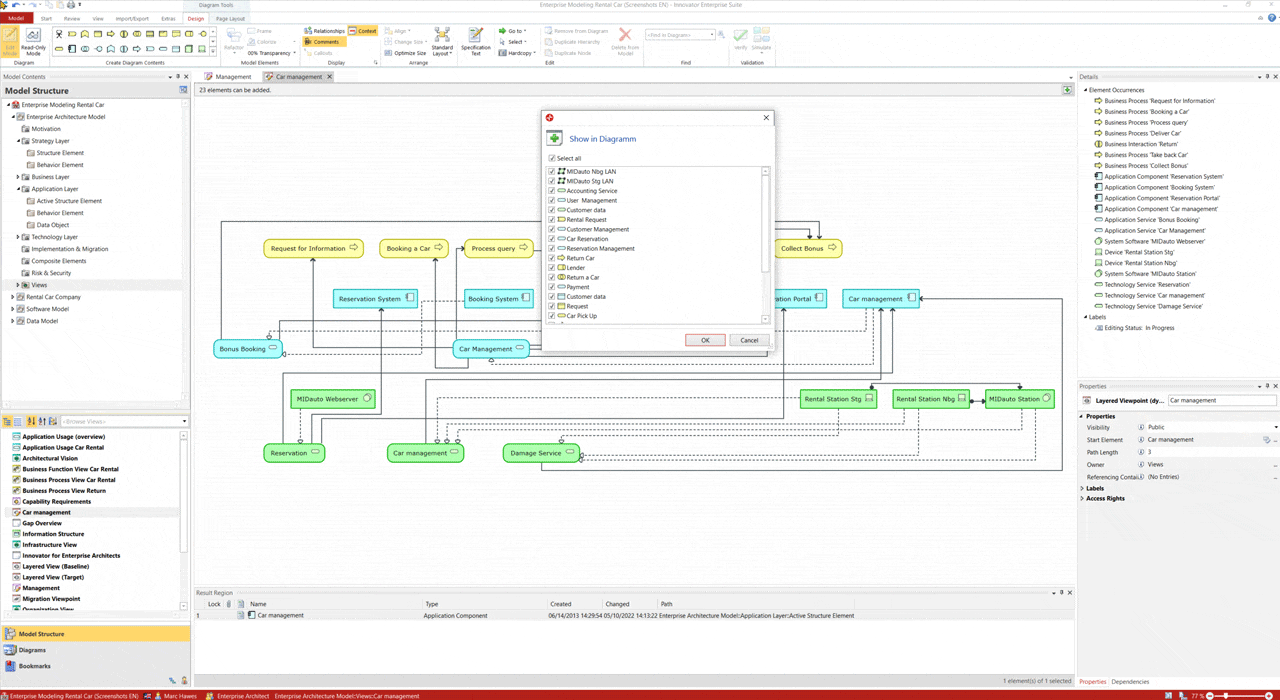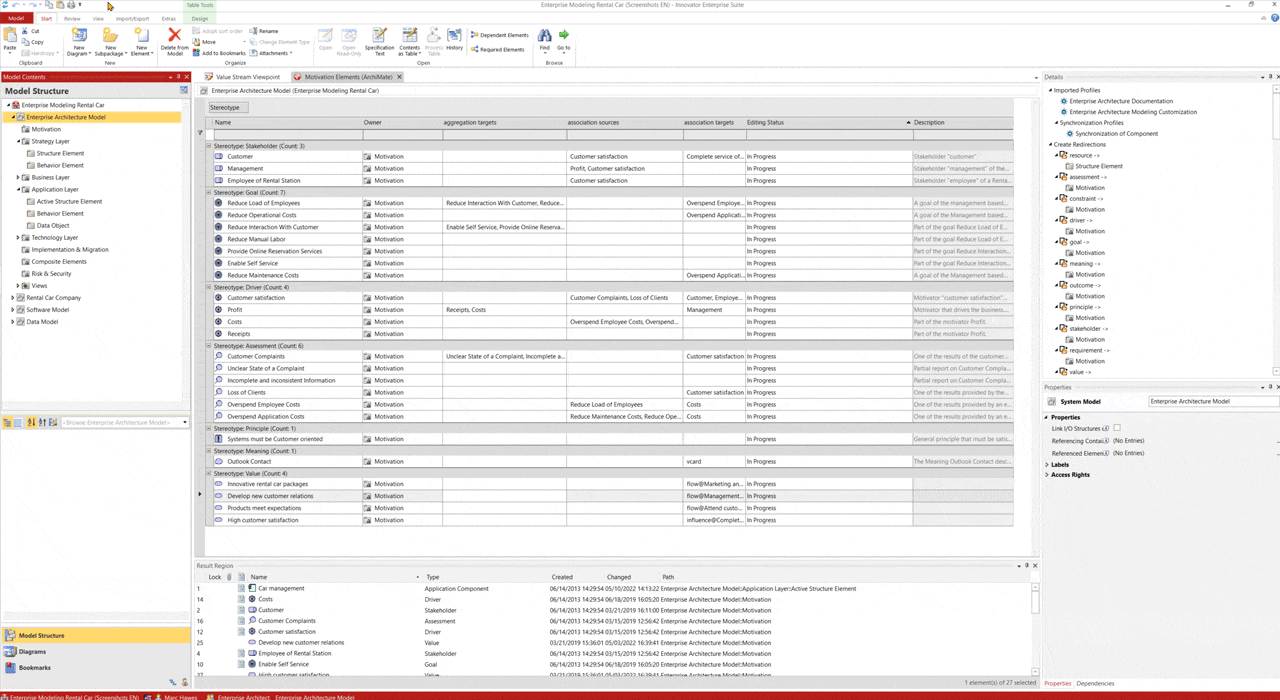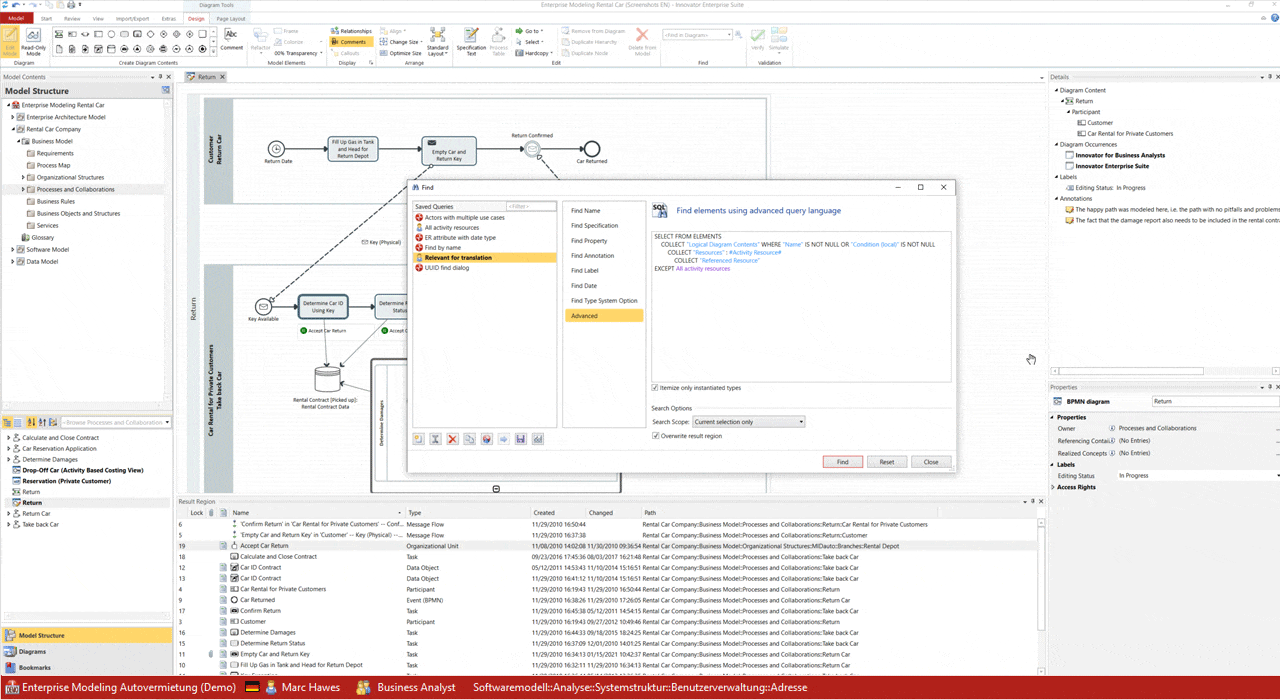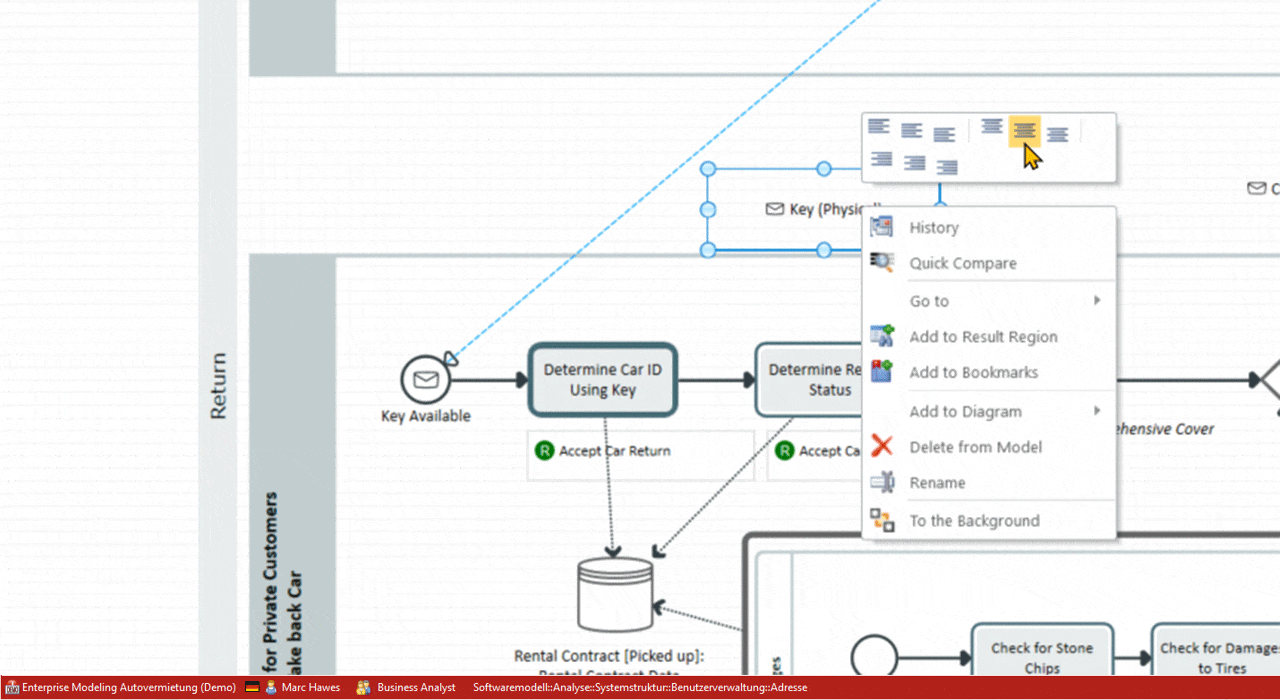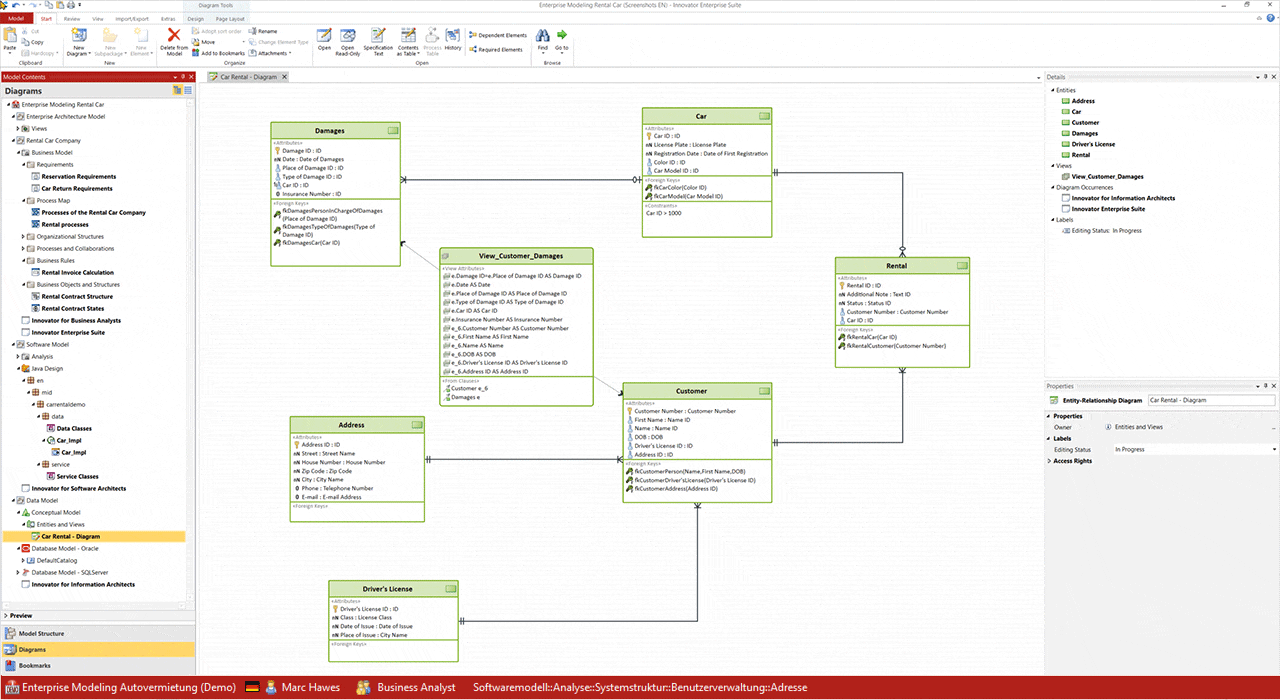Innovator 15.2
Innovator 15.2 has been available since June 12, 2022.
You can find all the most important information about the latest release here.
Find out what’s new and grab an upgrade to the latest Innovator version today.
Dynamic viewpoints and relationships which can be constrained for ArchiMate®
The new Innovator 15.2 release brings with it the option to dynamically generate and update viewpoints. This means your ArchiMate® models can be much more easily analyzed. You only need to enter a start element for Innovator to construct you a dynamic viewpoint diagram. A message appears to tell you if the diagram changes so that the viewpoint is no longer complete.
Innovator provides predefined layouts and display completeness. This marks elements which exceed diagram context or those which you should add to complete the diagram.
You can now also set in the configuration which element pairs the relationship should run between, as well as owners and targets for an ArchiMate® relationship. This now makes it considerably easier to create relationships in ArchiMate® diagrams. Shapes, colors and relationships have already been adjusted in line with the current ArchiMate® 3.2 design.
Creating and hiding relationships for graphic nesting
You can show nodes as nested within each other in ArchiMate® diagrams. You can show the relationship between the container and the content using this nesting. You can use this diagram content configuration to easily determine which relationship should be represented by a nesting and whether this relationship should run from the container to the content or from the content to the container.
If there is no suitable relationship when a nesting is created, then Innovator creates one for you or suggests a suitable relationship.
Improved table editors
Tables for classes or entities, process tables and tables for content now also show relationship properties as columns. This is also the case for non-configurable relationship properties (e.g. realized concepts, assigned terms).
You can use the “Filter Content” dialog in the process table to constrain table content to show certain element types. You can also set the order of element types in the process table here. This gives you a comprehensive view of your model and all important information.
Extended search for more precise search hits
We’re sure that you’ve already been putting the extended search through its paces. You can now use a “COLLECT” command to extend the results set to include linked elements to get better search hits. You can use the “EXCEPT” keyword to reduce the result set to the result of a second query. This allows you to get the information you require quicker.
New layout and new alignment options for label nodes
It is now even more flexible to define texts in label nodes. You can now define a set text alignment and text frame size. This is particularly helpful if the text length differs for various different languages. This gives you more flexibility and the layout remains clear and it is obvious which element the respective text node belongs to, even if the texts are considerably longer or shorter. You can align texts left, centered and right in combination with up, vertically centered and down.
Further improvements to details for proven features
As well as new features, we have also made improvements to existing functions. The Bpanda Connector now supports the export of multi-language description texts for process maps, as well as names and descriptions for the organization structure. We have also significantly improved the performance of the BPMN export. Process exports are now, therefore, significantly faster. You can also display these exports hierarchically so that your diagram structure remains clear and easy to understand. This view enables you to recognize the model structure straight away. Platform updates include an upgrade of Java versions from Java 11 to 17 and the runtime environment is now .NET 5.
Full Release Notes for Innovator 15.2
Rest assured, Innovator 15.2 has got plenty of new features for you. Read our detailed release notes to find out about all new features, updates and fixed bugs explained in detail.
Innovator 15.2 Hotfixes
The hotfix fixes migration issues for concepts. You can find an overview of all Innovator 15.2 hotfixes here.
The hotfix makes Windows user names that contain umlauts and other characters from the extended Latin Unicode character set acceptable. You can find other modifications which have been made for the hotfix here.
The hotfix makes Windows user names that contain umlauts and other characters from the extended Latin Unicode character set acceptable. You can find other modifications which have been made for the hotfix here.
The hotfix provides OpenSSL 1.1.1t for the server programs to fix various security vulnerabilities. You can find other modifications which have been made for the hotfix here.
The hotfix corrects the merging of diagram content without a model element to prevent model inconsistency and fixes the CVE-2022-42889 vulnerability in Java applications. You can find other modifications which have been made for the hotfix here.
The hotfix corrects the communication with the license server in case of many repositories. In rare constellations, it was possible that a large number of running repositories would cause load peaks on the license server and restrict its availability. This scenario was mitigated by balancing the timing of recurring telegrams and optimizing the performance of the license server, so that the license server is once again available at all times.You can find an overview of all Innovator 15.2 hotfixes here.
Info Material for Innovator 15.2
Discover our extensive info material about Innovator 15.2 to help with your installation and migration. Our cheat sheet has loads of handy keyboard commands for you to make modeling in Innovator even easier.
Installation Manual
You can find all information required for installing Innovator 15.2 here.
Migration Manual
The migration manual can help you to migrate your existing models, licenses and user customizations.
Keyboard Commands
Our overview gives you handy shortcuts for the English and German keyboard.
Your Installation Package for Innovator 15.2
The following contains installation files available for the release. You can also download Bpanda Connector and the offline Help here.
| Innovator Release | Description |
|---|---|
| Server and Client Programs for Windows (MSI) | |
| InnovatorEnterprise-en-US.exe | Innovator 15.2 for Windows. Offline installation file which checks software requirements and creates them if necessary. |
| InnovatorEnterprise.zip | Innovator 15.2 for Windows. Offline installation package; MSI file does not check if softwares requirements are necessary. |
| Client Programs for Windows 10 (MSIX) | |
| InnovatorEnterpriseClientMSIX.zip | Innovator 15.2 for Windows 10. Contains MSIX base package for client programs and MSIX plug-in package for plug-ins. Please contact our support team for help using the package. |
| Server Programs for Linux | |
| Linux_opensuse150_64Bit.zip | Innovator 15.2 for OpenSUSE 15.0 and Red Hat Enterprise Linux 8. |
| Innovator Offline Help | |
| InnovatorHelp.zip | Innovator 15.2 Offline Help. |
| Bpanda Connector | |
| InnovatorBpanda.zip | Bpanda Connector plug-in for interaction with Bpanda. |
| Innovator Office Integration | |
| Office_Integration.zip | Innovator Office Integration 15.2 for Windows. |
| Innovator_Runtime.zip | Runtime libraries for Innovator Office Integration 15.2 |
Innovator Online Help & Support
Have you got any questions about a release or do you need support with your Innovator upgrade? Our Online Help has all the information you need to use Innovator and our Support Team will be happy to answer any questions you may have. Simply fill out the Support Team contact form.
We’d be happy to help you.