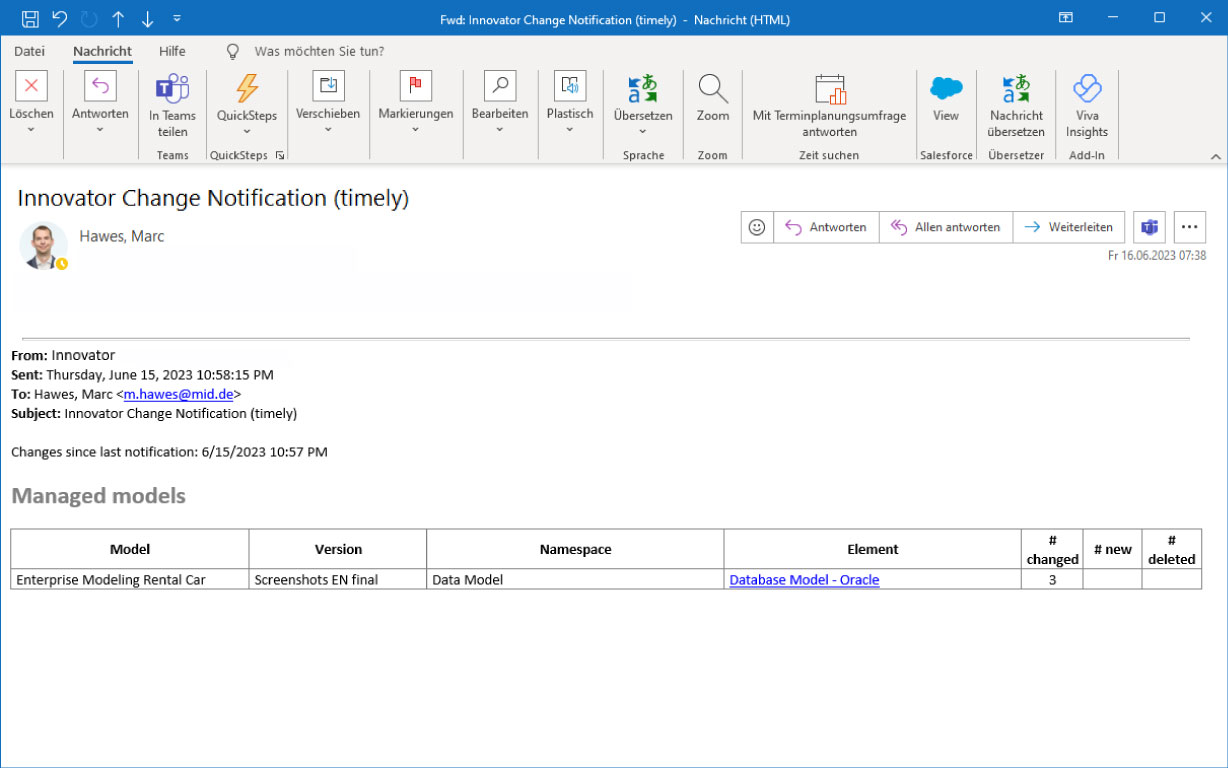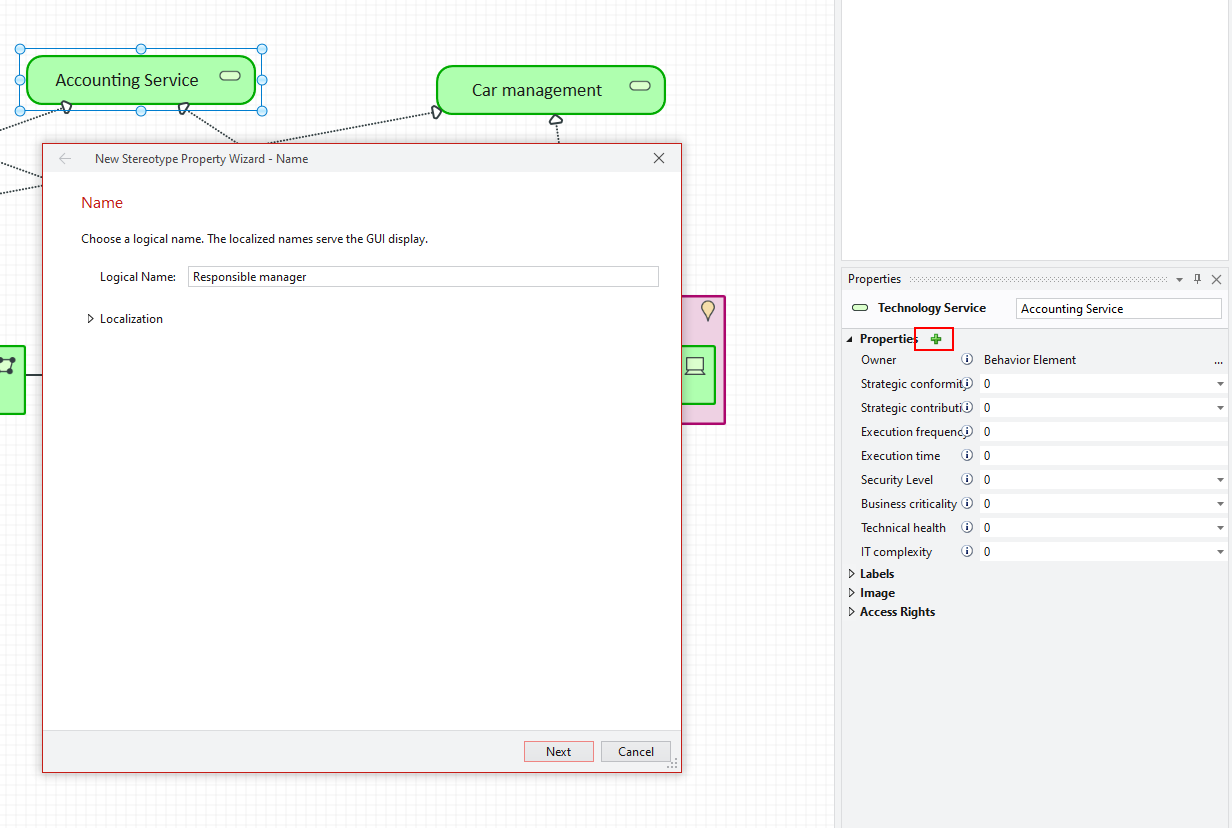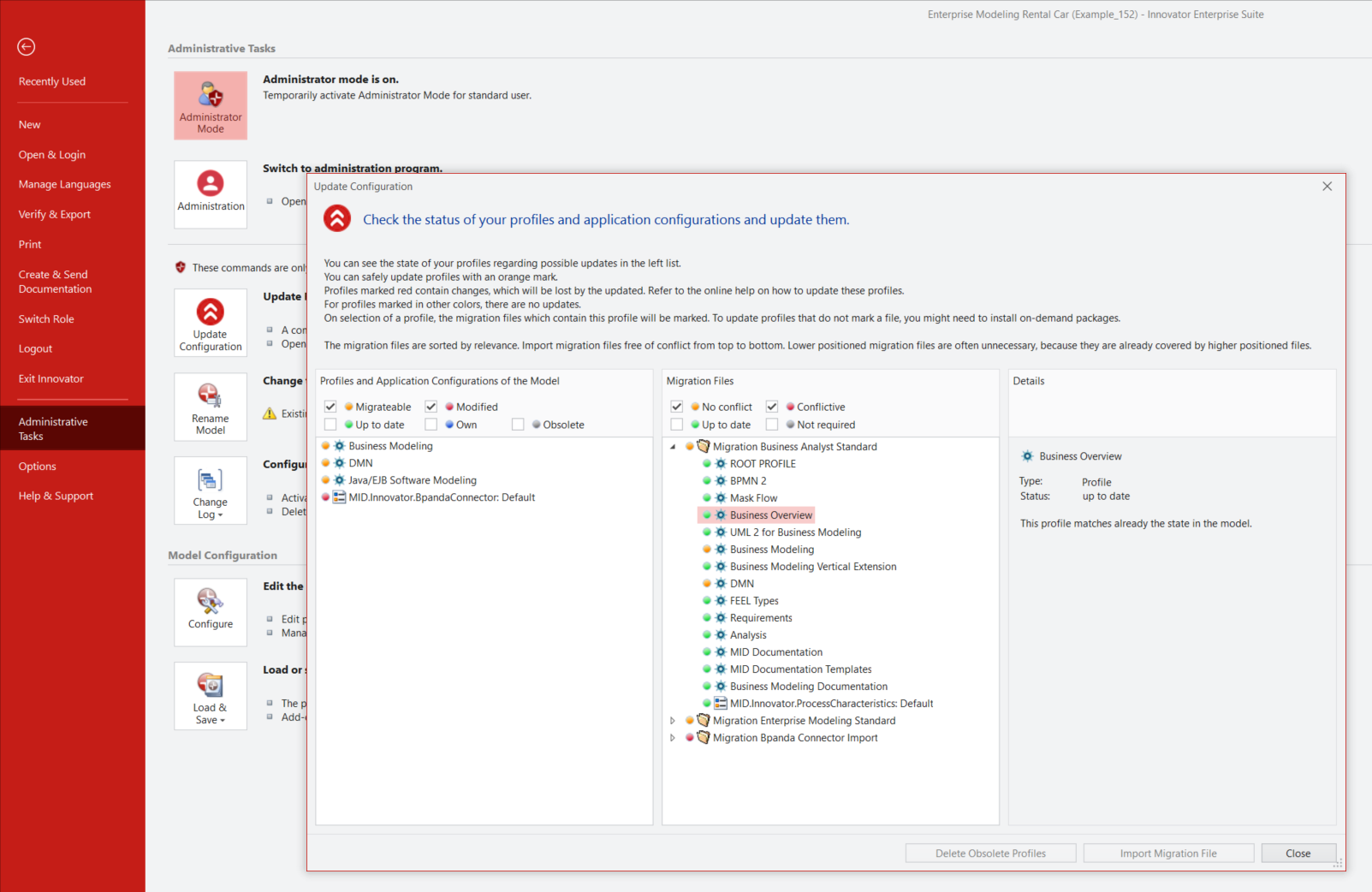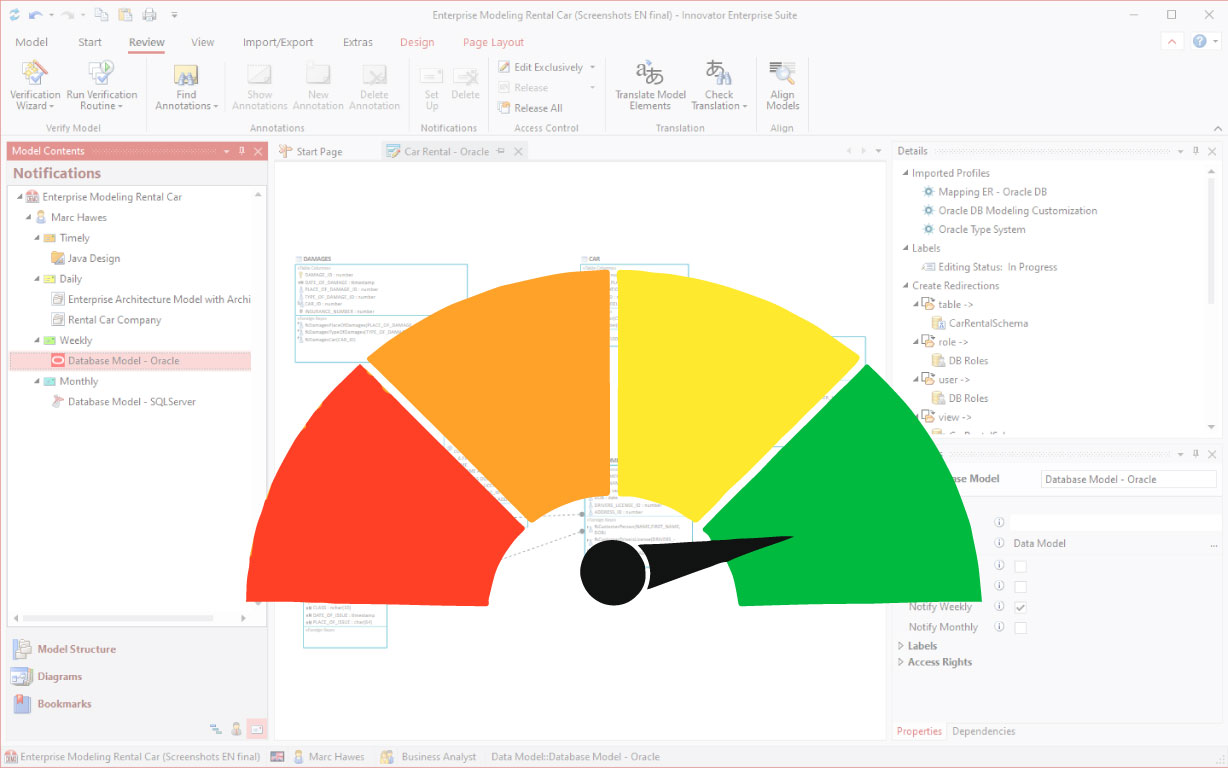Innovator 16.0
Innovator 16.0 has been available since June 19, 2023.
You can find all the most important information about the latest release here.
Find out what’s new and grab an upgrade to the latest Innovator version today.
Modification Notifications via E-Mail
You can now activate individual notifications so that you can be sent an e-mail directly to let you know when changes have been made to your model. To do this, select which model you want to get notifications for and set whether you want to get the notifications about it straight away, daily, weekly or monthly. This feature ensures that you never miss any changes made again. Click on the link in the e-mail to take you directly to the model and view the change history. A control mechanism has been added to stop you getting lots of unnecessary notifications (e.g. to say that models have been copied). A new view for notifications exists so you can view and manage your notifications.
Add Properties Directly in the Model Editor
With Innovator 16.0, you can now easily add further information to model elements during modeling. If you have the respective rights, then you can now add additional stereotype properties, labels or text definitions directly via the wizard; this can be started from the Properties area. The wizard contains all common settings necessary for a full complement of properties.
Simpler Migration from Previous Versions
It only takes a couple of clicks to use an existing model in a new Innovator version. It’s a good idea for the modeling profiles and application configurations to be up-to-date to tap into the full potential of the new version. This step used to take a bit of time in the previous versions and was best carried out by model administrators. Innovator 16.0 now comes with a dialog to help you with updating profiles and application configurations in just a few simple clicks. This also ensures that any customizations made to the modeling methodology are not lost. This new feature also helps you to make smaller updates, such as adding hotfixes.
Increased Performance in Distributed Environments
Many Innovator features have been analyzed and optimized to increase performance and use within distributed environments (e.g.working from home).
We have improved analysis/tracing functions so that bottlenecks can be determined for tricky scenarios.
Here is an extract of improved functions:
- Exports
- Excel, process map, DMN, ArchiMate®, …
- Increased use of compiled accesses
- e.g. Bpanda export can also profit from this.
- Search
- No need for restarting client after loss of connection
- Splash screen loads quicker
- Local cache mechanism for icons
- Quicker “Contents as Table” as hidden columns are no longer calculated
Full Release Notes for Innovator 16.0
Rest assured, Innovator 16.0 has got plenty of new features for you. Read our detailed release notes to find out about all new features, updates and fixed bugs explained in detail.
Innovator 16.0 Hotfixes
We update our versions regularly and fix any bugs we may have found to make sure we continue to improve Innovator.
Hotfix 16.0.1.31128 has fixed a bug when exporting with ArchiMate Export from Innovator. Other bugs have also been fixed with this hotfix. You can find other modifications which have been made for the hotfix here.
The Hotfix 16.0.1.30822 has fixed an error which occurred when importing profile model fragments with modified parent stereotypes. This hotfix also brings with it the possibility of setting up a TLS encrytion. You can find other modifications which have been made for the hotfix here.
The hotfix 16.0.1.30523 prevents occasional crashes when evaluating documentation chapters and configurations of concept diagrams. The two security vulnerabilities CVE-2023-26048 and CVE-2023-26049 have also been fixed for the Jetty server components. You can find other modifications which have been made for the hotfix here.
The hotfix 16.0.1.30130 fixes the CVE-2024-0056 (NVD) security vulnerability and fixes model server crashes when merging. You can find other modifications which have been made for the hotfix here.
The hotfix 16.0.1.21011 prevents the possible blocking of the server under Linux during the evaluation of a customizable search (inoref) or the “Configuration Violations” verify routine. You can find other modifications which have been made for the hotfix here.
The hotfix 16.0.1.20718 fixes the CVE-2023-32697 (NVD) vulnerability in Java drivers. In InoAgent and InoHub, the SQLite Java Database Connectivity driver has been updated to version 3.42.0.0. You can find other modifications which have been made for the hotfix here.
Info Material for Innovator 16.0
Discover our extensive info material about Innovator 16.0 to help with your installation and migration. Our cheat sheet has loads of handy keyboard commands for you to make modeling in Innovator even easier.
Installation Manual
You can find all information required for installing Innovator 16.0 here.
Migration Manual
The migration manual can help you to migrate your existing models, licenses and user customizations.
Keyboard Commands
Our overview gives you handy shortcuts for the English and German keyboard.
Your Installation Package for Innovator 16.0
The following contains installation files available for the release. You can also download Bpanda Connector and the offline Help here.
| Innovator Release | Description |
|---|---|
| Server and Client Programs for Windows (MSI) | |
| InnovatorEnterprise-en-US.exe | Innovator 16.0 for Windows. Offline installation file which checks software requirements and creates them if necessary. |
| InnovatorEnterprise.zip | Innovator 16.0 for Windows. Offline installation package; MSI file does not check if softwares requirements are necessary. |
| Client Programs for Windows 10 (MSIX) | |
| InnovatorEnterpriseClientMSIX.zip | Innovator 16.0 for Windows 10. Contains MSIX base package for client programs and MSIX plug-in package for plug-ins. Please contact our support team for help using the package. |
| Server Programs for Linux | |
| Linux_opensuse150_64Bit.zip | Innovator 16.0 for OpenSUSE 15.0 and Red Hat Enterprise Linux 8. |
| Bpanda Connector | |
| InnovatorBpanda.zip | Bpanda Connector plug-in for interaction with Bpanda. |
| Innovator Office Integration | |
| Office_Integration.zip | Innovator Office Integration 16.0 for Windows. |
| Innovator_Runtime.zip | Runtime libraries for Innovator Office Integration 16.0. |
Innovator Online Help & Support
Have you got any questions about a release or do you need support with your Innovator upgrade? Our Online Help has all the information you need to use Innovator and our Support Team will be happy to answer any questions you may have. Simply fill out the Support Team contact form.
We’d be happy to help you.