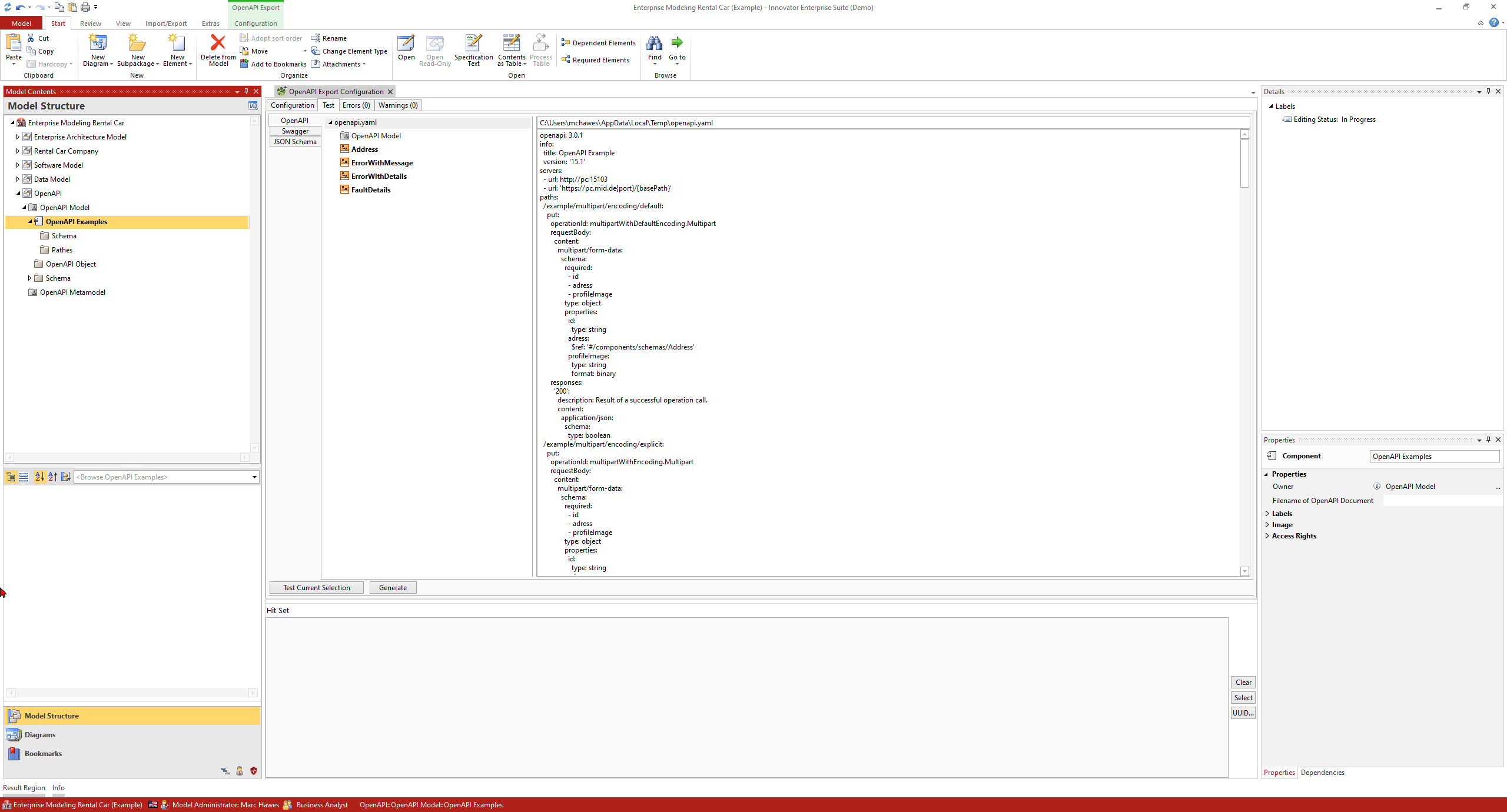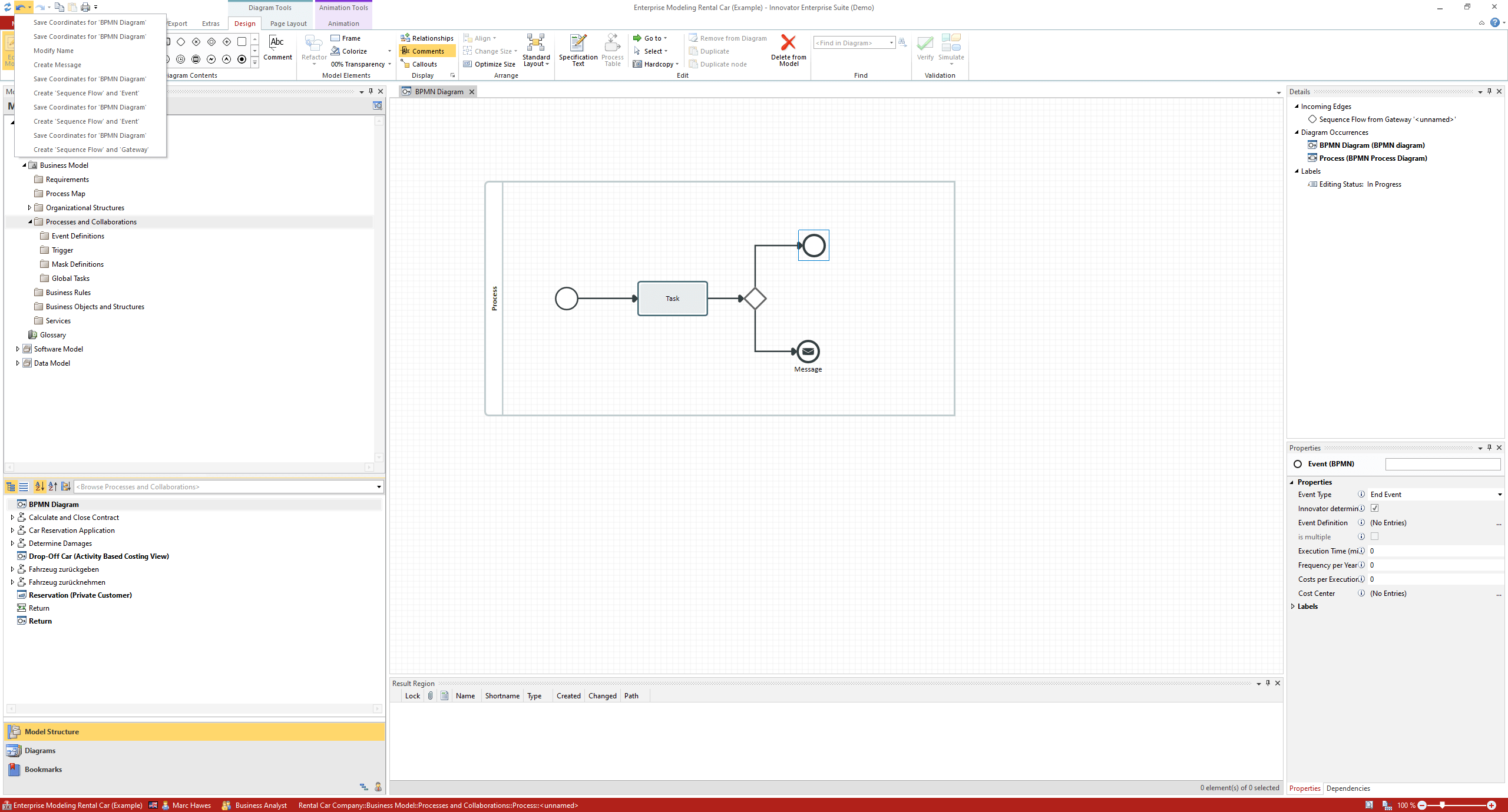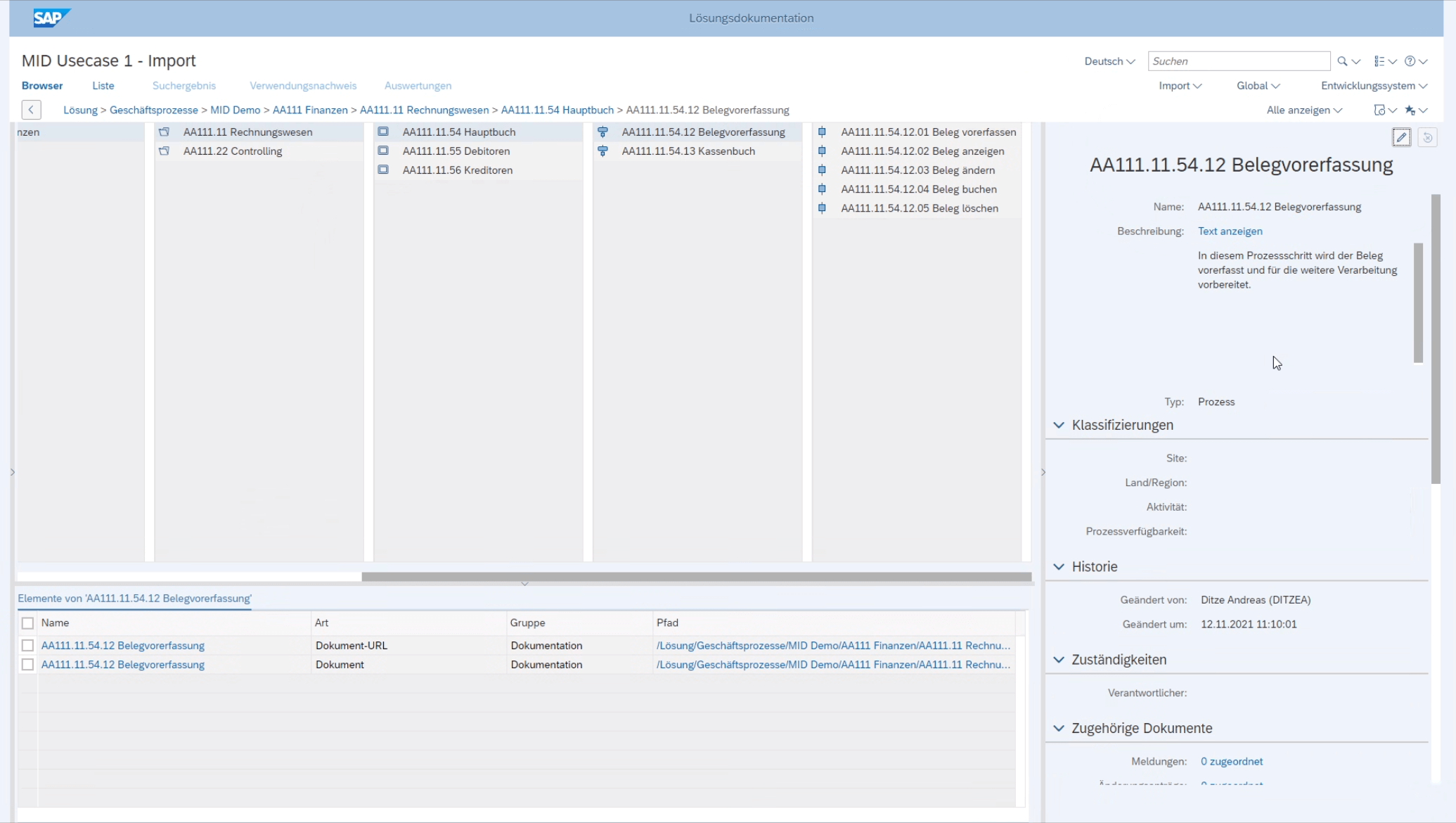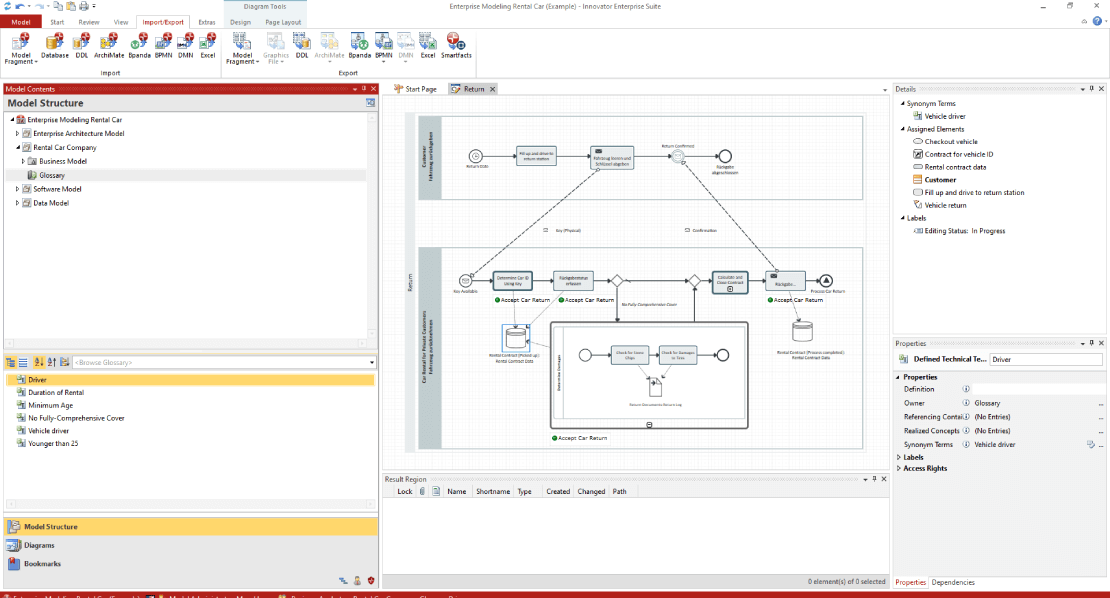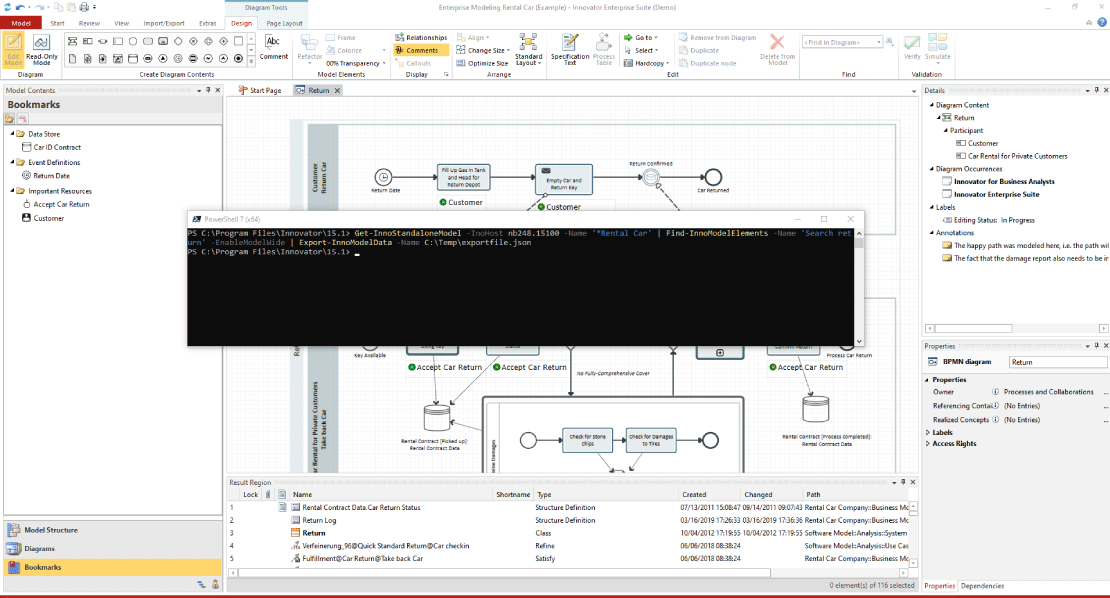Innovator 15.1
Innovator 15.1 has been available since September 15, 2021.
You can find all the most important information about the latest release here.
Find out what’s new and grab an upgrade to the latest Innovator version today.
Modern API Management with OpenAPI Generation
REST interfaces are now commonplace in modern web and software development. The OpenAPI Standard (“Swagger”) is part of this and offers a powerful interface description, providing extensive tool support. Modern development methods also need to conquer the operational challenges faced, such as e.g. technical complexity, requirements management or documentation requirements. Our Innovator 15.1 release comes with the ability to create OpenAPI interface documentation from your business or technical models at the touch of a button. Your developers or interface partners can then directly integrate this documentation. Reap the benefits of increased developing quality and speed, as well as constant traceability for your requirements and user stories. A win-win situation for you!
User-Friendly Undo and Redo Functions
The undo/redo function has long since been a proven function in Innovator, and indeed within multi-user operation. Innovator 15.1 now makes this function even more user-friendly. With simply one click in Innovator, you can get a detailed list of the most recent changes, as you are already familiar with in e.g. MS Office programs. Use this change summary and select all actions that you want to undo/redo. This is a particularly helpful function for larger Innovator models so that you can see exactly what will be undone/redone. You’ll never get muddled up with the actions you carry out in Innovator and will be able to work more efficiently.
New Functions for SAP® Solution Manager Interface
We have recently overhauled our SAP® Solution Manager interface and this Innovator 15.1 release also brings with it new improvements. You can now update both your library elements, as well as references and applications in processes. This means that any improvements you have made when e.g. merging process steps in the SAP® system can now be transferred to the Innovator model to ensure consistency. Called subprocesses which are to be reused in the process can now be resolved using the interface and synchronized in one level with SAP® to enable transparency for your users. The result: an optimized and consistent business process modeling.
Link and Manage Terminology Across All Models
We’re sure you use terminology in your Innovator model where a common understanding of the terms is key. Innovator enables you to define terminology and create a structured glossary. Terminology could previously only be linked to certain elements, but this is now possible for all model elements. Store terminology for all elements required and ensure a common understanding throughout your entire Innovator model. Use Innovator 15.1 to manage your terminology throughout your enterprise, process, software and data architecture. Simply mark any similar terminology as synonyms to ensure a clear overview of various terms within your model.
Numerous Improvements to Details for Proven Features
As well new features, we have also made improvements to proven functions. Innovator now has an additional notation layout for your BPMN diagrams. Process modelers can decide which notation layout they would like to use for their BPMN diagrams. The only difference between both layouts is the way in which the elements are depicted. You can now also show your business resources, e.g. roles responsible for carrying out a task, directly in BPMN diagrams so that you can see all key information at a glance.
You can also keep your bookmarks neat and tidy. The new release brings with it folders for structuring your bookmarks and sorting them in hierarchical order. This makes it easier to find bookmarks sorted according to topic so that you can navigate quickly and easily to the correct position in the model. Data export in Excel or JSON format is now even easier in Innovator 15.1 thanks to the automated PowerShell command.
Full Release Notes for Innovator 15.1
Rest assured, Innovator 15.1 has got plenty of new features for you. Read our detailed release notes to find out about all new features, updates and fixed bugs explained in detail.
Innovator 15.1 Hotfixes
The hotfix fixes migration issues for concepts.
The hotfix fixes the Java vulnerabilities CVE-2022-1471 and CVE-2022-42889 (NVD). You can find other modifications which have been made for the hotfix here.
The Hotfix 15.1.1.20815 corrects the merging of BPMN diagrams and the header of the content table. You can find other modifications which have been made for the hotfix here.
The hotfix 15.1.1.20607 improves the communication of the license server to be always available even if there are many repositories. You can find other modifications which have been made for the hotfix here.
The hotfix 15.1.1.20307 allows a managed model to be created from a model in a standalone model server started as a service even after a computer restart, and uses Java logging instead of Log4j for Java verifications and DDL generation. You can find other modifications which have been made for the hotfix here.
The hotfix 15.1.1.20124 updates to Log4j version 2.17.1 and includes further improvements. You can find other modifications which have been made for the hotfix here.
The hotfix 15.1.1.11215 solves the log4j problem. You can find other modifications which have been made for the hotfix here.
The hotfix 15.1.1.11026 corrects multithreading in the server to prevent untimely termination of repositories. You can find other modifications which have been made for the hotfix here.
Info Material for Innovator 15.1
Discover our extensive info material about Innovator 15.1 to help with your installation and migration. Our cheat sheet has loads of handy keyboard commands for you to make modeling in Innovator even easier.
Installation Manual
You can find all information required for installing Innovator 15.1 here.
Migration Manual
The migration manual can help you to migrate your existing models, licenses and user customizations.
Keyboard Commands
Our overview gives you handy shortcuts for the English and German keyboard.
Your Installation Package for Innovator 15.1
The following contains installation files available for the release. You can also download Bpanda Connector and the offline Help here.
| Innovator Release | Description |
|---|---|
| Server and Client Programs for Windows (MSI) | |
| InnovatorEnterprise-en-US.exe | Innovator 15.1 for Windows. Offline installation file which checks software requirements and creates them if necessary. |
| InnovatorEnterprise.zip | Innovator 15.1 for Windows. Offline installation package; MSI file does not check if softwares requirements are necessary. |
| Client Programs for Windows 10 (MSIX) | |
| InnovatorEnterpriseClientMSIX.zip | Innovator 15.1 for Windows 10. Contains MSIX base package for client programs and MSIX plug-in package for plug-ins. Please contact our support team for help using the package. |
| Server Programs for Linux | |
| Linux_opensuse150_64Bit.zip | Innovator 15.1 for OpenSUSE 12.3 and Red Hat Enterprise Linux 7.2. |
| Innovator 15.1 Offline Help | |
| InnovatorHelp.zip | Innovator 15.1 Offline Help. |
| Bpanda Connector | |
| InnovatorBpanda.zip | Bpanda Connector plug-in for interaction with Bpanda. |
| Innovator Office Integration | |
| Office_Integration.zip | Innovator Office Integration 15.1 for Windows. |
| Innovator_Runtime.zip | Runtime libraries for Innovator Office Integration 15.1 |
Innovator Online Help & Support
Have you got any questions about a release or do you need support with your Innovator upgrade? Our Online Help has all the information you need to use Innovator and our Support Team will be happy to answer any questions you may have. Simply fill out the Support Team contact form.
We’d be happy to help you.